Pay for parcels with the "Automatic Deduction" service instantly with no extra steps
Add your bank card and quickly and easily pay for your shipment.
You can request this service at the branch and when delivering by courier.

Advantages
How to link a card
Add a card to your profile through your business account or in the Nova Post application.
Multiple cards can be added.
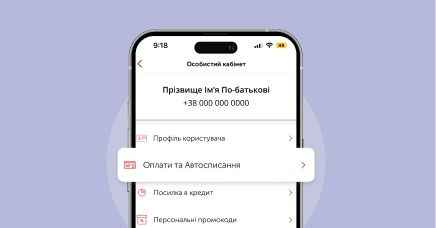
S T E P 1
Access the "Payments and Automatic Deduction" section in your profile settings.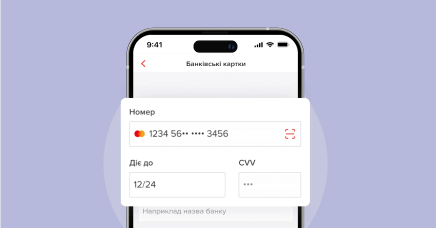
S T E P 2
Enter the payment card details: card type and number, expiration date, and CVV code.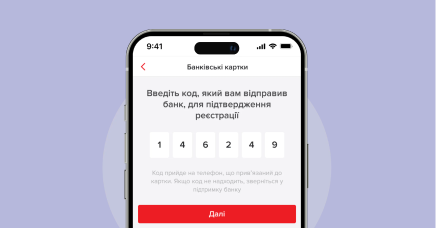
S T E P 3
Please enter the banking code provided by your bank. If entered correctly, you will receive a confirmation message either to your phone or within your bank's application.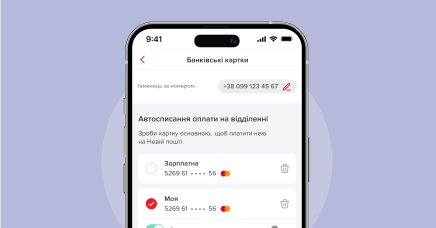
S T E P 4
The card is successfully added.
How to start using the service
- 1Select the main card by clicking the checkbox next to it.
- 2Tell the operator at the branch or the courier if you want to pay through "Automatic Deduction".
- 3Funds will be automatically debited from the card when receiving the shipment at the branch or from the courier.

Service restrictions and conditions
- 1The maximum amount per transaction is 29,999 ₴
- 2If the payment amount exceeds 500 ₴, you will receive a single-use password to confirm your payment
- 3The maximum sum of one transaction with a NovaPay card equals the limit for online payments set for the card
If you wish to access the service but do not have a mobile app, you can download it from this link



