Create an express waybill (EW) to send the shipment
You can create an EW yourself. To do so, download or launch the Nova Post mobile application.

How to send from a parcel locker
How to send a parcel from a parcel locker
- 1Create an EW for the parcel in the mobile application.
- 2
- 3Pack the shipment according to the packing rules or activate the service in the application, and we will do it for you. You can also order packing in our online store or at your nearest branch office.
- 4Approach the parcel locker and turn on Bluetooth on your phone.
- 5Open the newly created EW and click the button: "Open locker". When the locker opens, put the parcel inside.
- 6Confirm the loading in the mobile application. Once confirmed, close the locker.
The recipient must pick up the shipment from the parcel locker within 3 days.
Then the parcel will be transported to the nearest branch.
What you can send via a parcel locker
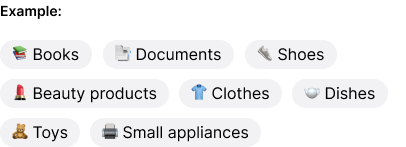
Whatever, if the parcel:
- 1Is up to 40x60x30 cm in size
- 2Weighs up to 20 kg
- 3Has a declared value of up to 15,000 ₴
Fees
- DocumentsAcross the city
55 ₴
Across Ukraine55 ₴
- Small, up to 2 kgAcross the city
50 ₴
Across Ukraine70 ₴
- Medium, up to 10 kgAcross the city
80 ₴
Across Ukraine100 ₴
- Large, up to 20 kgAcross the city
120 ₴
Across Ukraine140 ₴
Additional services
- Courier pickup
+35 ₴
- Shipment from urban/rural areas
according to rates across Ukraine
- Delivery to urban/rural areas
+25 ₴ to the rates across Ukraine
- Service "Transfer point" parcel locker → parcel locker
15 ₴
Delivery cost includes:
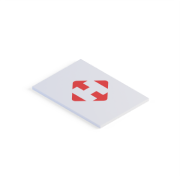
Envelope for documents

Package: 0.5-4 kg
Order packing in our online store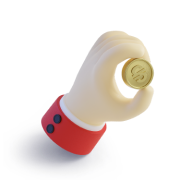
Fee from the declared value up to 500 ₴
If you are interested in learning more about how a parcel locker works, how to install one in your home, and how to get nice promotional offers, please, follow the link.



